Data is all the rage today: it’s what all marketing & advertising, products & services, and sales & purchase decisions are based on today. It’s no wonder why businesses are increasingly becoming data hungry and data mining, often via illegal means, can’t be stopped easily.
Python is a programming language that can be a huge support in data sourcing and management. The Albahith’s Short Course in Python aims to teach you the basics of data structures, input and output, loops, and if time permits, function definitions.
Equipped with these Python tools, you can become a researcher in any field data management. You’ll be able to handle the Big Data and automate tedious computational tasks. As this is the introductory-level course, no prior experience is required from the students.
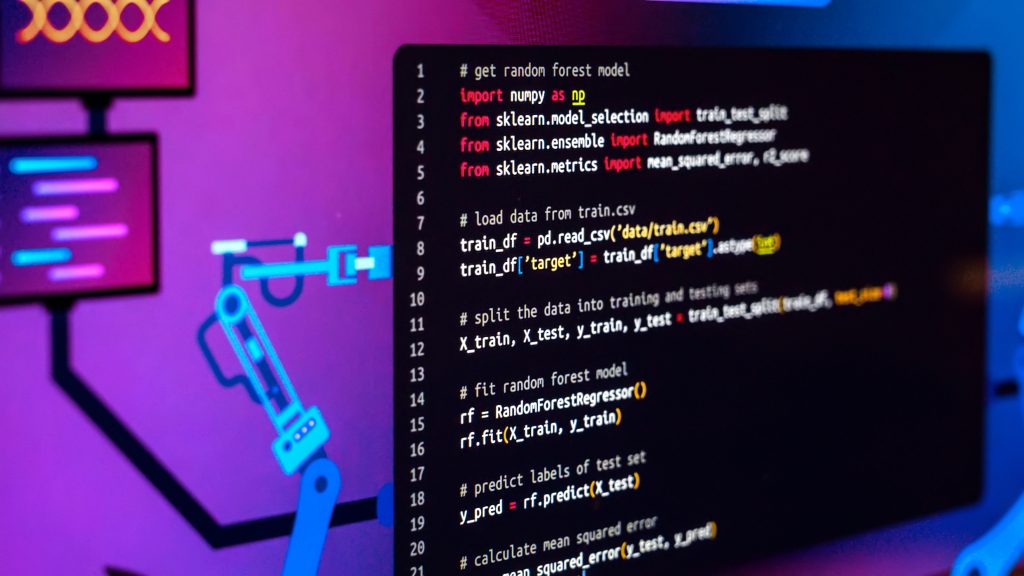

Albahith’s intermediate-level Python course is designed for moderately experienced python programmers. In this course, you will be expected to be familiar with control flow, basic Python objects (variable assignment, lists, dictionaries) and file input and output.
After finishing the course, you will be able to make code modular readable and reproducible with functions, error handling, and classes. The course will help you step-up your skills of Python, one of the most popular programming languages in the TIOBE Programming Community Index!

Lorem ipsum dolor sit amet, consectetur adipiscing elit. Ut elit tellus, luctus nec ullamcorper mattis, pulvinar dapibus leo.
Lorem ipsum dolor sit amet consectetur
Lorem ipsum dolor sit amet consectetur
Lorem ipsum dolor sit amet consectetur
The course covers essential applications like MS Word, Excel, PowerPoint, Outlook, and OneDrive, along with cloud-based features and collaborative tools in Office 365.
This course is ideal for students, job seekers, working professionals, and anyone who wants to improve their computer productivity skills.
The course typically runs for 4 to 6 weeks, depending on the selected schedule (weekday or weekend classes).
Join the Program and take the first step toward confident English communication.
Al Bahith Training Centre in Sharjah offers Ministry-approved courses in English, IT, and professional certifications.
Saturday - Wednesday 10 AM - 09 PM Friday - 12AM - 08 PM | Thursday - Closed
Stay Tuned With U! . Be the first to know about our latest courses, updates, offers, and success stories. Join our learning community and never miss an opportunity to grow!